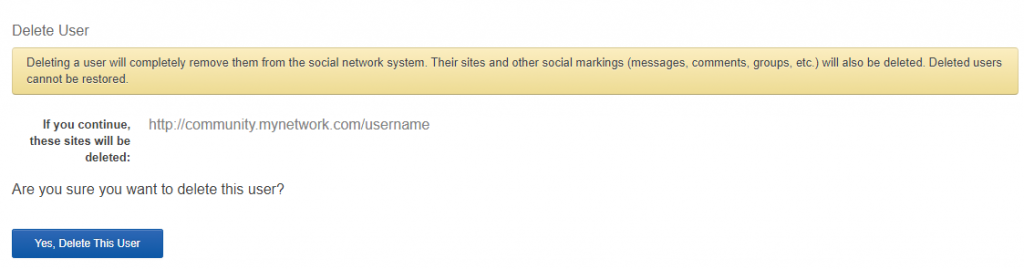- Home
- Guides
- Control Panel
- Delete User
Overview
The Delete User feature can be accessed from the main Control Panel in Users & Groups > User Management > Search Users or the Moderator Control Panel, or from the Admin Moderation Tool.
When deleting a user from one of the control panels, you must first use the search tool to pull up the correct user. After selecting the correct user, you will be asked to confirm your selection before the user is deleted.
Please Note: Deleted users and their can’t be restored by the network owner.