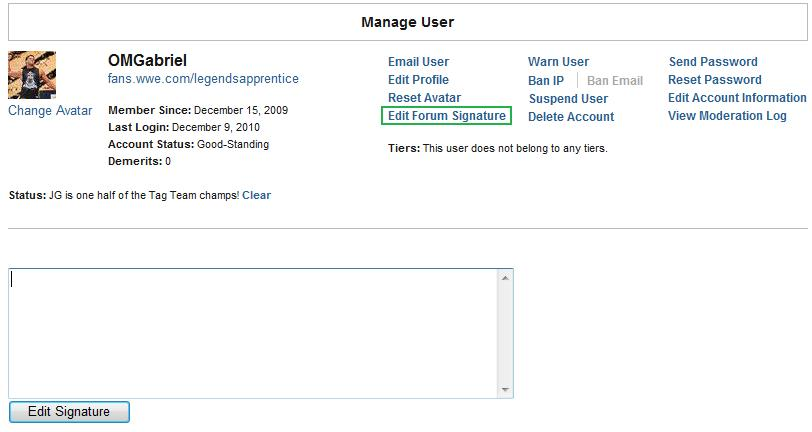Overview
Forum signatures is a way for your users to let other posters know a little about themselves and if enabled, are displayed after the body of each forum post. This is typically prefaced with a single line separating the signature from the post.
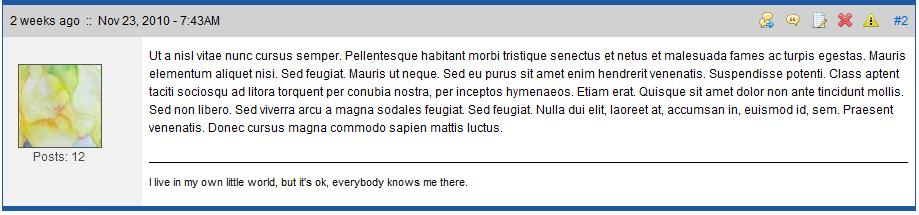
Network Wide Signature Options
The network administrator has the ability to decide if forum signatures will be allowed on a network, as well as how they will be used. These options are found in the Control Panel at Plugins > Forums.
These options include:
- Enable/disable signature usage on the site. Signatures are on by default for a network. If they have been disabled, however, users will not even see the edit signature box in their forum preferences page.
- Enable/disable HTML usage in signatures
- Customize allowed length for signatures
Editing Your Forum Signature
A user can edit his signature from his forum preferences page.
Example 1
- Signatures enabled
- HTML not allowed
- 500 character limit
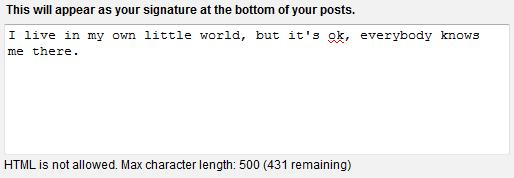
Example 2
- Signatures enabled
- HTML allowed
- no character limit

Moderation
Members of the Network Moderators tier have the ability to edit the signatures for all users on a network.