Overview
The Message Board Statistics area of the Analytics Dashboard shows reports on activity within your community forums. Reports can be tailored to show everything from a high level overview to activity within a single sub-forum. You can also select the number of results to return:
- Top 5
- Top 10
- Top 20
As well as the date range:
- All Time
- Today
- Past 7 Days
- Past 30 Days
The reports are returned based on number of posts first, however, you can re-sort the list based on views.
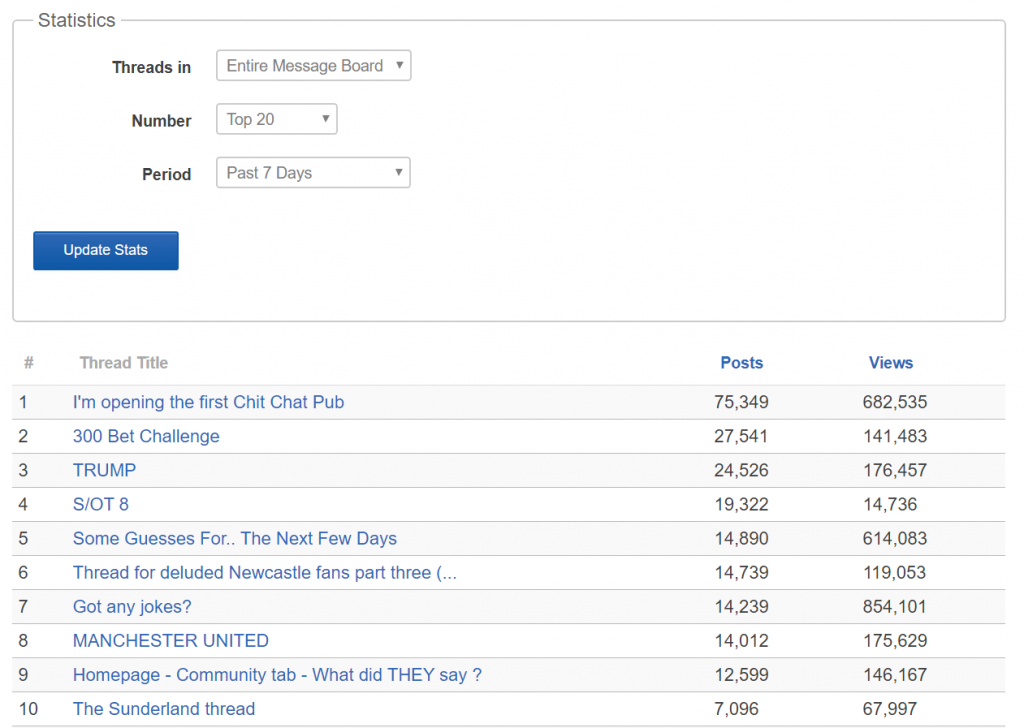
Please note: if ONEsite has imported your forum data from your previous website, those threads will appear in this report if their post count is high enough for the report you try to pull. However, please be aware that ONEsite will have no data on the page views for threads prior to the import onto the ONEsite platform. Therefore, it is possible some of the threads on your report may rank high on posts, but show zero page views, if no one had visited them since the import.
Other Features
REST Service Call
All message board reports are also available as a REST service call. By clicking the REST service call link below the report you can have the report returned as XML. An example service call is shown below.
http://services.onesite.com/rest/svcSearchMaster?action=doForumSearch&node_id=654321&pg=1&num=20&sort_key=num_posts_thread&return_format=full_nvp&search_string=min_post_date:&devkey=djtinm3kd86nhi30hjeo63kfg9mysunCSV File
You also have the option to save your report as a CSV file. The only difference is the CSV file shows the thread URL instead of being an active link to the thread in question as displayed in the report from the Control Panel.

