Overview
The Featured Group module displays a list of groups on your network.
Information included about each group:
- Group Avatar (links to group profile page)
- Group Name (links to group profile page)
- Number of members
- Brief description
- Visit group link (links to group profile page)
This module is available for network level pages and for the user hub. It is included by default on the network homepage template and the user hub page template.
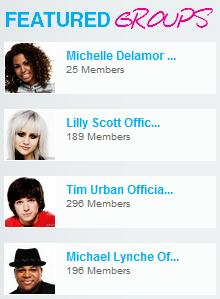
View Options
There are two choices for the display view of this module – Normal or Detailed. Both are displayed below. The Normal view shows only a list of groups with the information provided above. The Detailed view adds in a few extra elements, including:
- Total number of groups on the network
- Number of new groups this week
- Link to create a group
- Link to view all groups
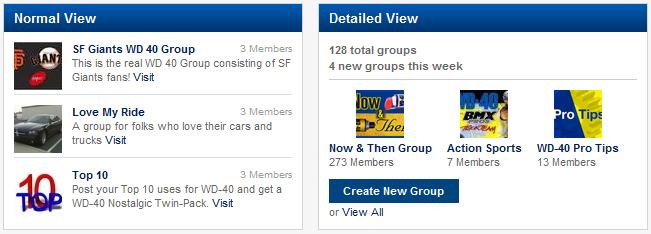
Parameters
| Title | Input Type | Options | Default | Page Type |
|---|---|---|---|---|
| Title | text | Featured Groups | nodeuser | |
| View | select | DetailedNormal | Normal | nodeuser |
| How Many | numeric | 1:99 | 5 | nodeuser |
| Order | select | DateRandomNum ViewsNum Members | Random | nodeuser |
| Truncate Description At | numeric | 100 | nodeuser | |
| Member Count Location | select | TopBottom | Top | nodeuser |
| Show Visit Link | select | noyes | no | nodeuser |
| Tier | custom | nodeuser |
