- Home
- Guides
- Features
- User Profiles
- Profile Listings and API
Overview
In the ONEsite control panel on the Manage Profiles page is a link to View Advanced Details. This page acts as a supplemental resource for networks using our extensive API library to manage profiles on their network.
How to Use the Information Provided
Whether a network has a single active profile or multiple, each will be listed here. Please note, however, only active profiles will be displayed. Those not currently in use must be activated before they will appear on this list.
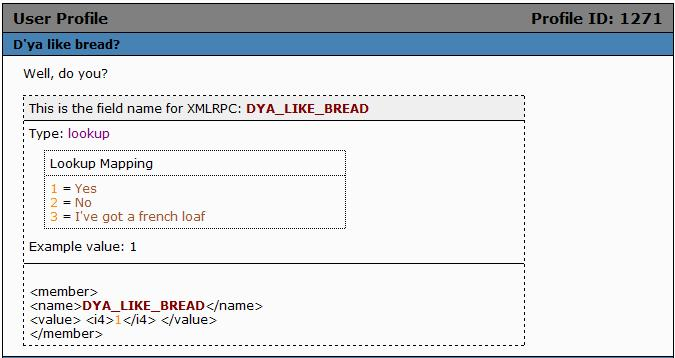
The first information listed is the name of the profile and it’s Profile ID. The Profile ID is also known as the occur_id and is used in an API call to target the specific profile.
The individual questions in the profile are listed next. Each includes:
- XMLRPC field name
- Type
- Example Value
- XML
In the example above, the question is of type lookup. That means the response format is a select box. Each option is assigned a value in our database. Use the Lookup Matching table to find the corresponding response.
