Overview
Who’s Online is an optional forums feature that can be enabled through the Control Panel at Plugins > Forums. It displays:
- Number of registered users online
- Number of unregistered users online
- List of all registered users online (with links back to their profile pages)
- Link to view more information on all viewers (if activated)

The Who’s Online box acts like a module on the forum pages. As such, it will pick up whatever default styling has been set up for modules on your network. Like all modules, however, it is possible to style it separately.
Options
- Set the location to display Who’s Online
- forum/viewboard page
- top
- bottom
- both
- neither
- forum/view page
- top
- bottom
- both
- neither
- view/thread page
- top
- bottom
- both
- neither
- forum/viewboard page
- activate a link to show a page displaying more information about all users online
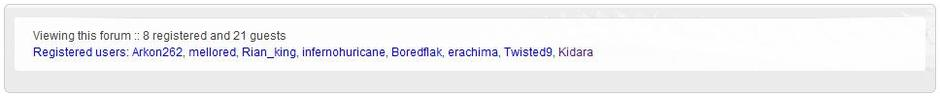
Forum/Viewers Page
The Forum/Viewers page displays the forum mini profile object for each registered user viewing the forum or thread where you clicked the registered users link. The list will paginate at 100 users per page.
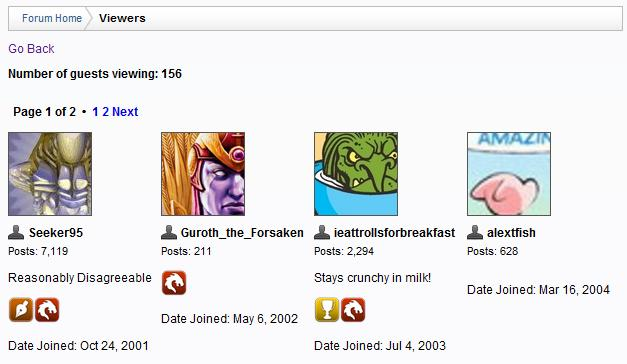
In the example above, the network is using a number of standard mini profile fields and a few optional ones:
- Avatar
- User Tools Menu
- Display name
- Number of posts
- User titles
- Badges
- Date joined
