Single Sign On Quick Start
Single Sign On (SSO) is a session/user authentication process that allows a user to provide his credentials once in order to gain access to multiple applications.
Getting Started
To begin using SSO with ONEsite, please follow these instructions.
- Email us to recieive your ONEsite API Devkey – support@onesite.com
- Select a sub-domain to host your users.
- Configure and Install
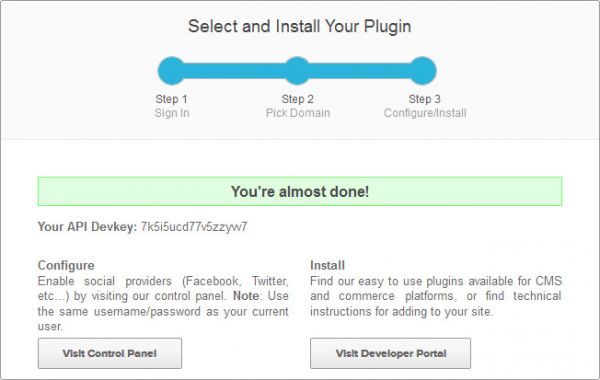
Once you have received your Devkey you have two options, Configure or Install, though both are necessary to continue.
Configure Your Social Providers
- Log in to the Control Panel.
- Navigate to – Plugins > Social Integration > Settings
- You will need the Providers tab
Many popular third party social services are available for use with the ONEsite SSO offering. After selecting your preferred providers you will be prompted to fill in account details and API Keys for each. For instructions on how to obtain that information, please see our Social Providers Guide.

