Introduction to the ONEsite Control Panel
Unified Tools – ONEsite utilizes a single interface for managing all of your products, properties, users and content. Log in with your personal account and be presented with the tools specific to your needs.
Role Based Access – Our dynamic menu system adjust contents based on the role assigned to the currently logged in user. Moderators will be presented with the tools needed to manage your users and content, while an Administrator level account will be able to modify site-wide settings.
Dashboard – The dashboard offers a quick snapshot of information relevant to your site. This includes the latest statistics, site activity, moderation alerts, platform release notes and more to come. In addition, it acts as a spring board further into the site by offering links directly to the most popular areas of the control panel.
Improved Moderation – The improved interface combines both flagged content and pre-moderated content into a single feed. Moderators can filter moderation events even further for very granular control if needed.
The Dashboard
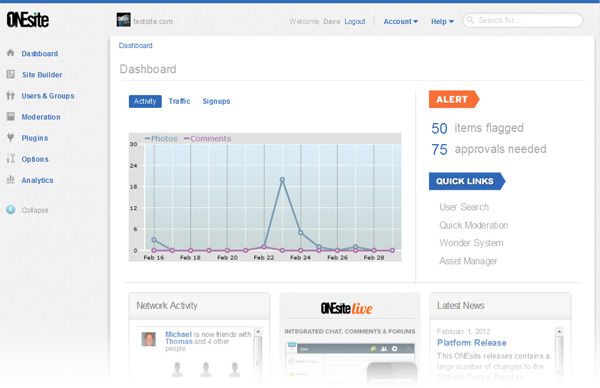
Statistics – Our Statistics Overview provides three reports covering activity on your network over the previous 14 day period.
- Activity – Statistics based on the top 3 most popular user generated content on your network
- Traffic – Daily page view and unique visitor counts
- Signups – Daily signup counts
Network Activity – This is a network level version of our popular activity feed. Alerts – Instant access to any content in the flagging or premoderation queue. Quick Links – Offers direct access to our most popular control panel interfaces. Latest News – Keep up to date with news and events important to you as a ONEsite customer.
Navigation
Dynamic Left Rail Navigation
- Pages are categorized for ease of access, and offer three levels of taxonomy.
- Menu items adjust automatically based on the permissions of the current user and products enabled on a network.
- Menu is collapsible, allowing the user to minimize its presence on the screen.
Search
Our search provides users another means of finding pages or features within the control panel based on page title and description.
Breadcrumbs
Breadcrumbs are used to provide a quick reference for where you are within the overall structure of the control panel and provide immediate access back to the dashboard.
Multi-Node Properties
For those clients utilizing a multi-node property, we have simplified the process of managing your site. Switch nodes with a single click from the top of any page in the control panel.
Tiers
Tiers are virtual buckets used to sort users and groups on your network based on shared characteristics. A tier might be transparent to your users for administrative purposes, or be used to draw attention to a set of featured users.
Common Uses of the Tier System:
- Assign special access or permissions to a set of users
- Assign unique profile question sets
- Assign unique styles and themes
- Filter modules to highlight content from a specific tier
- Restrict access to pages or functionality on the platform to a tier or tiers
Specialty Tiers
While a network can make unlimited use of the tier system, there are a small number of tiers used to administer your sites. These tiers have special access or privileges predefined across the platform.
- Network Administrators – Users in this tier receive full access to all Control Panel pages.
- Network Moderators – Users in this tier receive a limited access to the Control Panel, focused on moderating users and content. A settings page exists within the control panel to further customize their roll on the front end.
- Editors – This tier is tied to the Articles system. Editors may write articles or approve for publications inactive articles written by users in the Writers tier.
- Writers – This tier is tied to the Articles system. Writers have permission to create new articles that must be approved by an Editor.
