- Home
- Guides
- Features
- User Profiles
- Profile Display (module)
Overview
The Profile Display module is used to display information about the user whose pages you are viewing. At minimum, this includes a user’s chosen display name and avatar, but may include much much more.
- Online now status
- Link to update profile photo (if you are the page owner)
- Mood
- Status
- Link to change status (if you are the page owner)
- User Interaction Menu (if you are not the owner of the page)
- Send Message
- Add as Friend
- Invite to Group
- Block User
- Report User
- All profile questions and responses
This module is being phased out and replaced with the new, more customizable User Profile module.
Display Type Options
There are six display types available for this module.
- User (default) – This view is the standard view and contains all available elements.
- User Top – This view contains everything but the profile questions and responses.
- User Bottom – This view contains only the profile questions.
- Mini – This view includes only a small version of the profile photo and the username.
- Group – This view contains everything.
- Header – This view contains everything.
An example of each type is displayed below. Each profile view was taken from the same user to provide a more accurate visual comparison.
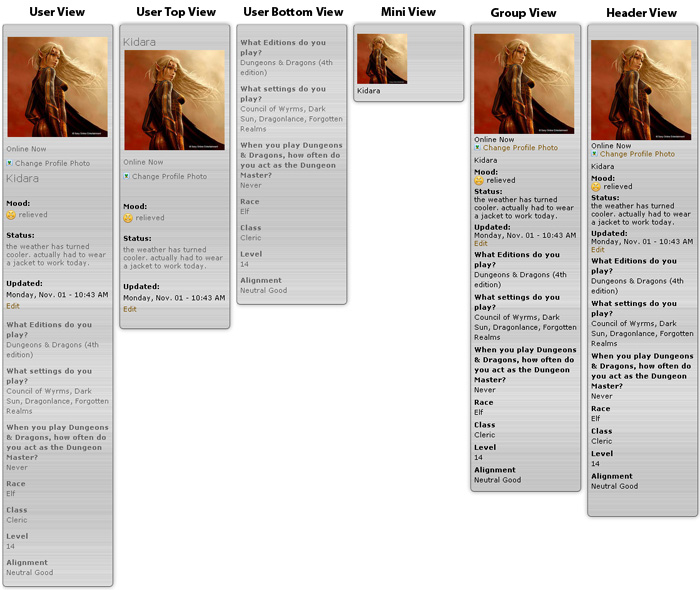
Parameters
| Title | Input Type | Options | Default | Page Type |
|---|---|---|---|---|
| Title | text | My Profile | user | |
| Picture | select | NormalSmall | Normal | user |
| Display Type | select | UserUser_TopUser_BottomMiniGroupHeaderCustom | User | user |
| Display Online Status | select | NoYes | user | |
| Display “Change Profile Photo” link | select | NoYes | user |
