Overview
All Galleries
When you first visit a user’s photo or video galleries you are directed to the All Galleries area. Here you’ll be presented with a thumbnail list view of all the photo or video galleries a user has created. Each gallery thumbnail will include:
- Gallery cover image
- Title of gallery
- Number of photos or videos in the gallery
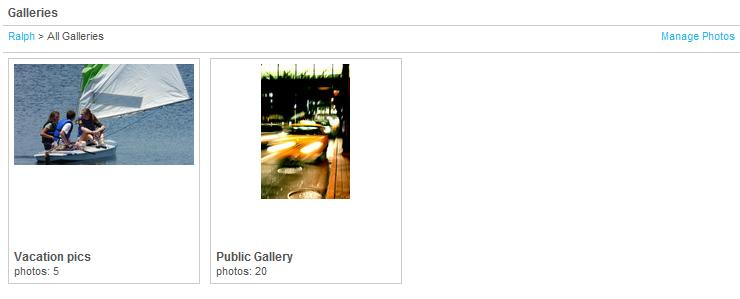
View a Gallery
When you have selected a gallery you would like to view, you will first be presented with a paginated list of thumbnails. Clicking on an individual thumbnail will allow you to view that image.
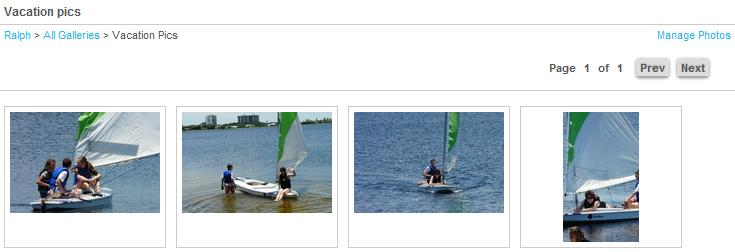
Viewing a Photo
- Title
- Description
- Tags
- User actions menu

Viewing a Video
When viewing a video, you are presented with all the same information and options available on a photo page. However, a video by virtue of being a video, has many more ways to interact with it than a photo.
- Play or pause
- Loading status bar
- View current playtime and time remaining
- Volume and mute option
- Play full screen
- Embed the video
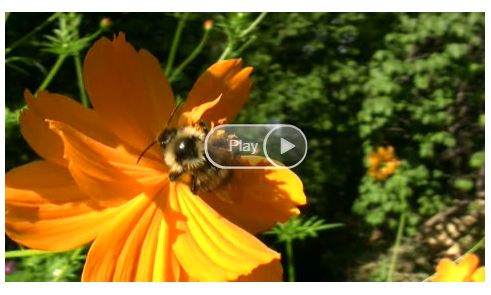
Navigating the Gallery System
The navigation for the gallery system is found at the top of every gallery page and consists of:
- Breadcrumbs: The breadcrumb trail includes in order:
- User’s display name (linked to their profile page)
- All Galleries (linked to the top level photo or video page for that user)
- Current gallery name {linked to the thumbnail view of the gallery}
- Title of the current photo or video
- Link to Manage Photos or Videos: This link opens the Media Manager in a popup format. All actions you can normally take from the Media Manager are available here.
- Content Number and Total: This will display the item number you are on within the larger gallery total. I.E. Video 2 of 6 or Photo 3 of 5
- Pagination: This utilizes ONEsite’s standard pagination which includes previous and next links, as well as individual page numbers if needed.
