Overview
The forum preferences page allows an individual user on your network to customize difference aspects of their forum viewing experience. Choices made by the user are saved to a cookie on their local machine.
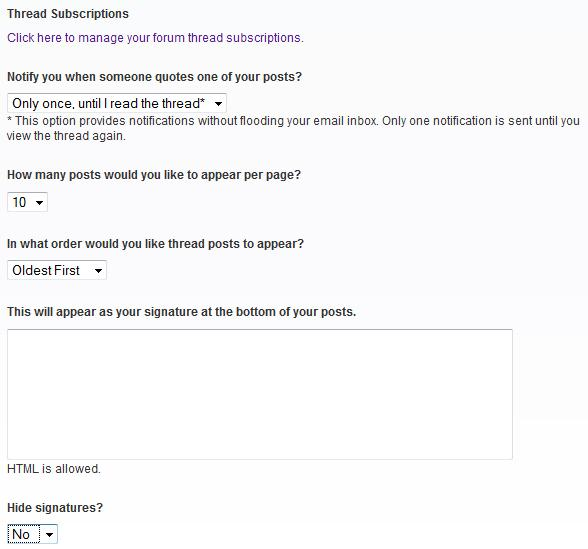
Accessing Forum Preferences
The forum preferences page is accessed by clicking on the Preferences link found at the top left of forum pages. If forum breadcrumbs are enabled, this displays above them.
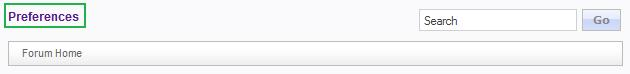
User Options
- Thread subscriptions
- Notification preferences when you are quoted
- Yes, every time
- Only once, until I read the thread (default)
- No, never
- Posts per page
- 5
- 10 (default)
- 20
- 40
- Display order of posts
- Oldest first (default)
- Newest first
- Define Forum signature
- Show/hide all signatures
- Yes
- No (default)
