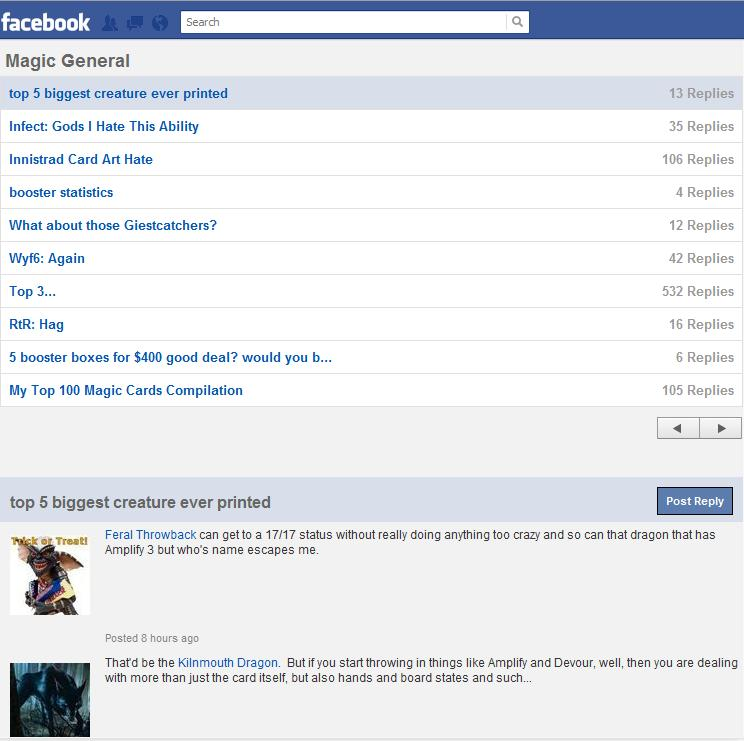Overview
Forums are typically the most active section of our communities so we continually deliver enhancements and upgrades making our forums one of the most feature rich in the industry.
- Customizable Look & Feel
- Privacy & Permission Settings for Threads and Categories
- Unique URLs, Breadcrumb Navigation and SEO Features
- Rich Media
- Points, Loyalty, Badges
- Multiple Sorting and Display Options
- Unique Moderators
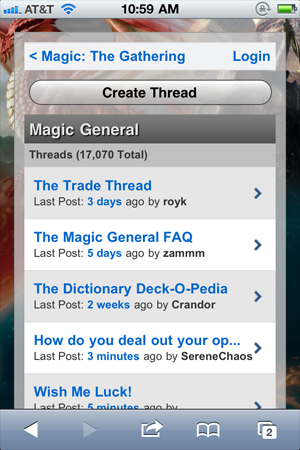
The forums provide an open-ended discussion with some great integration points (automatically have a signature with your latest badges earned a d group associations, etc.). Message boards can be associated at the network level for broader discussions or can be associated with specific categories of content, groups or microsites.
Forums include the ability to have multiple categories, and multiple topics within those categories driven by editors. Users and staff can create topics, editors and moderators can highlight posts as sticky or announcement posts.
Specific forums and specific categories can be individually branded, as well as have unique advertising served into those sections. Advertising can be delivered to specific forums, whether it is from affiliate sites or key sponsors.
Multi-platform Design
The forum system was designed to work seamlessly anywhere a user accesses it – be it the Web, their mobile device or from within Facebook.

Views
The ONEsite forums system currently supports three unique browsing views.
Standard View
The Standard view is our default forum view and adheres to the basic design and layout that websites have been using for forums systems for years. Like all parts of the ONEsite platform, it is customizable, giving you numerous ways to adjust not just the look and feel, but also the content being displayed.
In the example below for example, the client is using social sharing, quick reply, and has user badges enabled.

Live View
The Live view is similar to form and function to being in a chat room. It was designed as an optional view users can enable when following an active forum thread. As new forum posts are added, the older posts will scroll off of the screen. Press Pause at any time if you want to stop the scrolling. New posts will not appear until you press Play.
If enabled on a network, the Live view can be toggled on and off from the top of any thread.
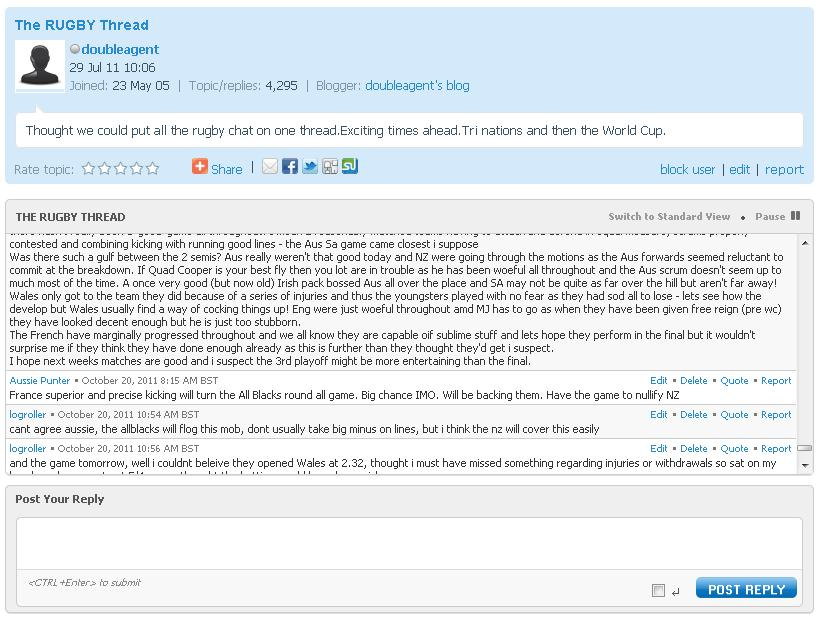
Snaptastic View
Snaptastic is an additional view designed for use in a mobile setting or Facebook. This allows a user to more easily browse through a single forum and all of its threads.