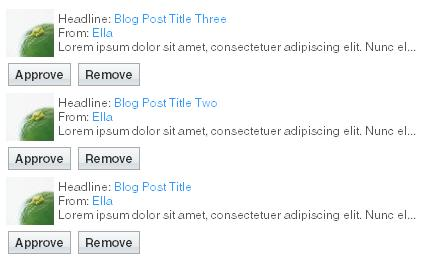Overview
The Publish to Group feature allows group members to associate blogs they write from their personal profiles with groups they belong to.
When a blog is published to a group it does not show up in the blog module or directly on the blog page. Instead these blog posts are displayed only in the Associate Blogs module which can be added to any blog template.
This differs from allowing group members to post blog posts directly to your group through the group permissions page.
Setting up Publish to Group
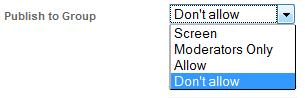
This feature is set up on an individual group basis during the group signup process. Options include:
- Screen – This option allows all members of your group to publish blogs to your group. However, before these blogs will appear in the Associate Blogs module, they have to be approved by the group owner from the Member Content page.
- Moderators Only – This option allows only the owner and chosen group moderators to publish blogs to your group.
- Allow – This option allows all members of your group to publish blogs to your group.
- Don’t Allow – This option turns off the feature for your group.
The default setting for this feature is Screen.
Creating a Blog Post With Publish to Group
Any group that allows members to publish to group will display in a dropdown on the create blog post page. Multiple group names may be selected by Control+clicking on the names.
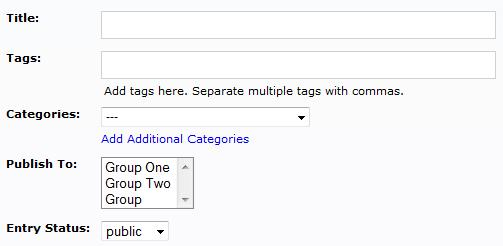
Content Approval
If the group owner has set Publish to Group to Screen, submitted blog posts will have to be approved by the owner before they will display on the group. The Member Content page is part of the Group navigation for group owners only.
The owner will receive an email directing them to this page to manage the pending content.
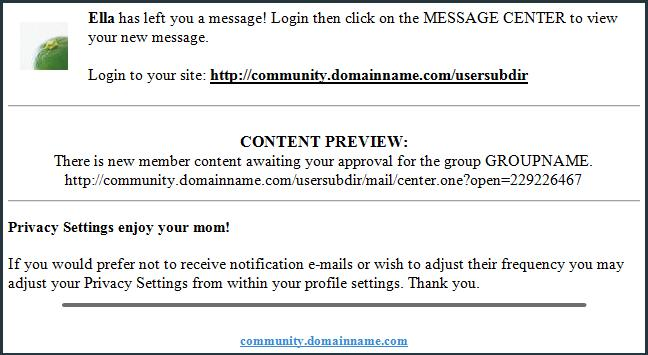
The information they will see for each post includes:
- Title (links to user’s blog)
- Author (links to user’s profile)
- Author’s avatar (link’s to user’s profile)
- Summary text
Each post can be approved or denied. If a post is approved, it will display in the Associate Blogs module. If it is denied, it will still exist on the user’s own blog, but will not appear on the group.