Overview
The Blog Posts module shows blog posts created on your network based on the selected criteria. It includes a number of pieces of information about each blog post, including:
- Blog post title (links to standalone page for that blog post)
- Time and date string
- Author’s Username (links to author’s profile)
- Author’s avatar (links to author’s profile)
- Comments (optional)
- Number of comments (optional)
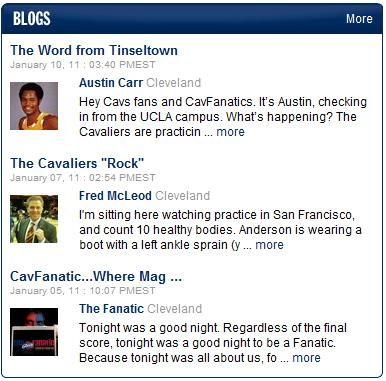
The blog posts module can be used on any page on the network. It is included by default on the network homepage, the user profile page, the user hub page, the user blog page, the group profile page and the group blog page. The location (or page type) of the module will affect the default contents of the module.
Display Views
This module supports many different predefined views. By changing the display view you can significantly adjust how the blog module works within your page.
- List – The List and List in Table views are the most closely matched and are the most commonly used display view. They include the standard set of blog information.
- List in Subject – This view is the most truncated view and is good to use when space is a premium and the focus is more on the title of a post and not on who posted it.
- List in Table – The List and List in Table views are the most closely matched and are the most commonly used display view. They include the standard set of blog information.
- Blog Page – This view is very rarely used outside of a user’s blog page. The main difference in this view is that each blog post included is shown in it’s entirety including any photos, videos or polls that have been attached. At the end of the list pagination appears. This paginates the list of blogs displayed by reloading the current page with the next set of blog posts.
- Teaser – This view focuses more on the contents of the post, and does not include elements related to the author. The teaser text is slightly longer than in the list view, and also retains any formatting. Rating and user and content action icons are included.
- Story Social – This view gives readers quick access to the ability to e-mail, print or comment on a blog. It also includes the content action bar.
In the example below, each title matches the name of a display view. The same three posts are shown in each module view (with the exception of the blog pages view for space reasons) in order to give you a side by side comparison.
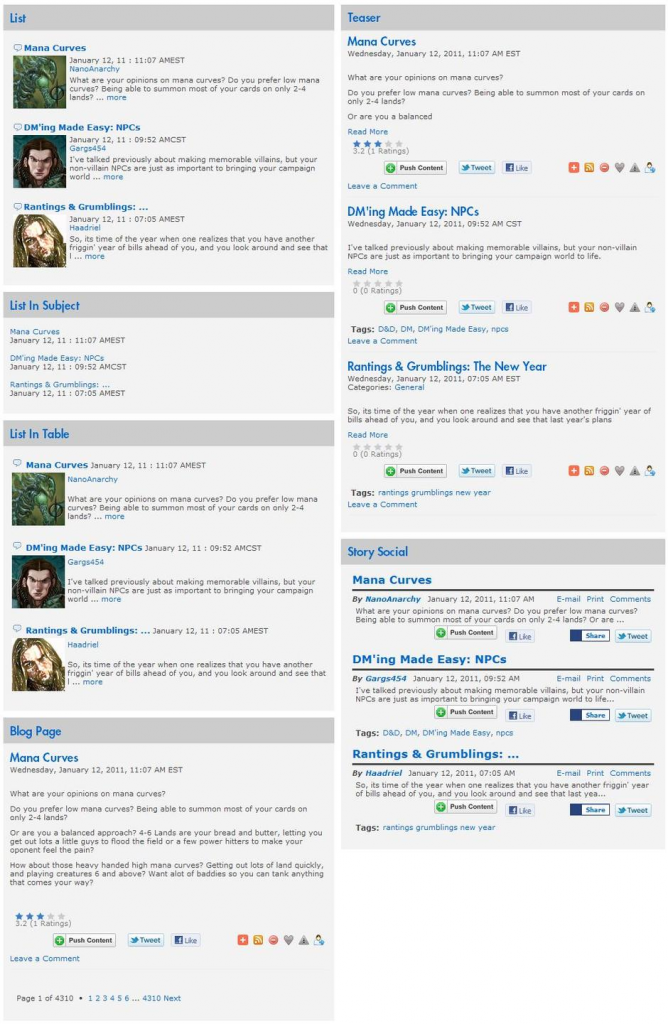
Parameters
| Title | Input Type | Options | Default | Page Type |
|---|---|---|---|---|
| Title | text | My Blog Posts | user | |
| Title | text | Latest Blog Posts | nodegroup | |
| Title | text | Community Blog Posts | user | |
| Show Comments | select | YesNo | No | nodeusergroup |
| Show Comment Count | select | YesNo | No | nodeusergroup |
| Show View Count | select | YesNo | No | nodeusergroup |
| Only Show Favorites | select | YesNo | No | nodeusergroup |
| Order | select | DateViewsRatingRandom | Date | nodeusergroup |
| Featured | select | YesNo | No | node |
| Per Page | numeric | 1:99 | 10 | nodeusergroup |
| Display | select | FullListList in SubjectList in TableBlog PageTeaserCustom Template | List | nodeusergroup |
| Show More Posts Link | select | YesNo | No | nodeusergroup |
| Show Recent Posts | select | YesNo | No | nodeusergroup |
| List in Subject Link | select | Blog PageFront Page | Front Page | nodeusergroup |
| Tier | custom | nodeusergroup | ||
| Show More Link | select | AllTop-LinkBottom-LinkNone | None | nodeusergroup |
| More Link URL | text | http://NETWORK_HOME/blog_browse.one | nodeuser | |
| More Link URL | text | CURRENT_SITE_URL/blog/ | usergroup | |
| Total Body Chars | text | 150 | nodeusergroup | |
| Total Title Chars | text | 30 | nodeusergroup | |
| Reverse Comment Order | select | NoYes | No | nodeusergroup |
