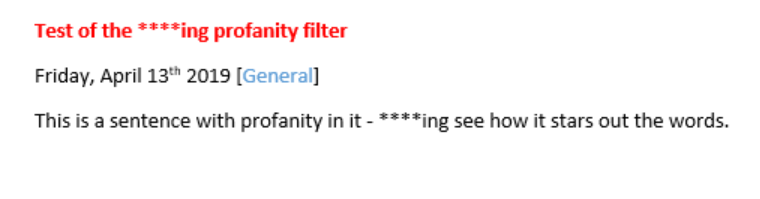- Home
- Guides
- Control Panel
- Profanity Filter List
Overview
The Profanity Filter List can be accessed from the main Control Panel at Moderation > Profanity Filter or the Moderator Control Panel. Words found on this list affect:
- new user signups
- UGC content – including blogs, comments, profile fields
The list begins with approximately 130 words. Each network has the ability to add or remove words and to set each word as a partial or complete match. When the word is a partial match, it shows 2 green arrows. When the word is a full match, it shows 4 green arrows.
This profanity filter list does not impact the profanity filter used for chat.
For our networks with chat enabled who would like updates or have questions about the master chat profanity filter, please email support@onesite.com
Profanity on a Signup
When a user attempts to use profanity during the signup process, they will be presented with an error stating where in the signup the offending words were found and will be unable to complete their signup until the profanity is removed.

Profanity in UGC
Content with profanity found within it is not blocked from creation like is the case with a user signup. Instead, the word or partial word is starred out.