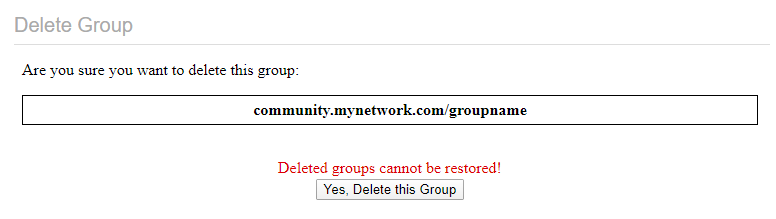- Home
- Guides
- Control Panel
- Delete Group
Overview
The Delete Group feature can be accessed from the main Control Panel at Users & Groups > Group Management > Delete Group.
You will be prompted to enter the URL of the group you wish to delete.
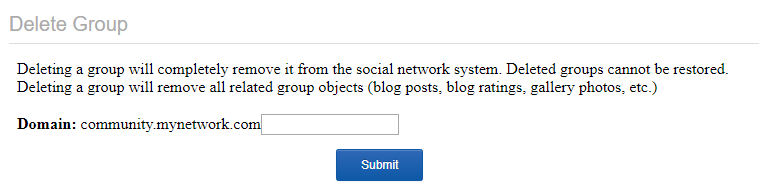
Once found, the system will ask you to confirm you selection. When you delete a group, all UGC within the group will also be deleted and all members removed from the group. A deleted group cannot be restored.