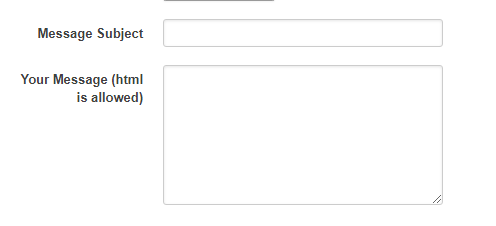- Home
- Guides
- Control Panel
- Default Message
Overview
The Default Message feature can be accessed from the main Control Panel at Options > Default Message.
The default message is a message that is waiting for a user in their message center on your site when they sign up. It needs to be from a user account on your site. Typically this is used in conjunction with the default friend feature. It’s a way to welcome your users to the site and perhaps give them a few general suggestions on how to get started using the site.
How To Use
The first step is to select what user on your network your default message will come from. Click Select User to choose the user.
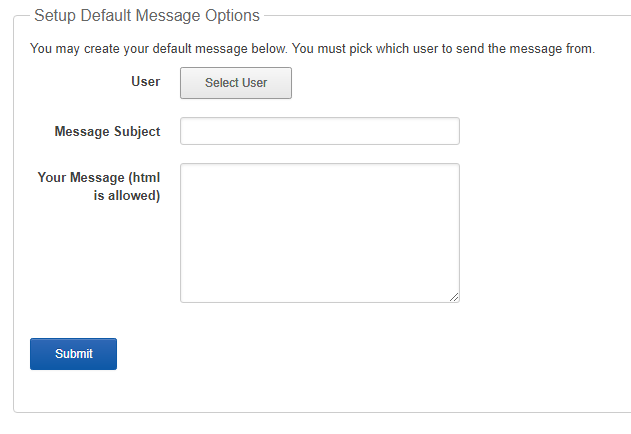
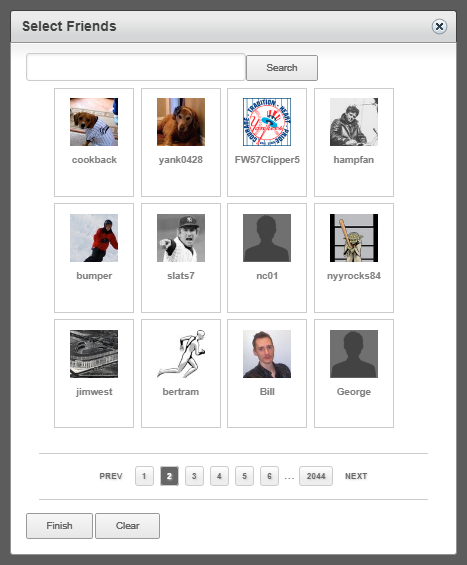
A standard text entry field is available for the subject and body of your message.