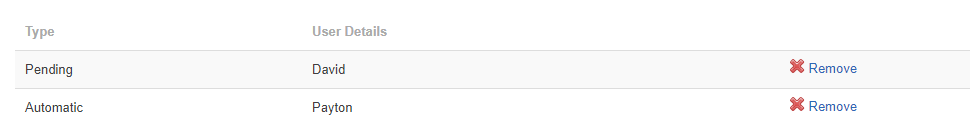- Home
- Guides
- Control Panel
- Default Friend
Overview
The Default Friend feature can be accessed from the main Control Panel at Options > Default Friend.
Types of Default Friends
- Automatic – when a new user logs in for the first time they automatically have this person in their friends list
- Pending – when a new user logs in for the first time they have a friend request from this person
- Pending Reverse – when a new user signs up for the network the Default Friend is sent a friend request automatically from this new user
This is an optional feature, and can be enabled at any time. However it is most useful to have active when your network first goes live if you plan to have automatic friends and use them to communicate with your users. You may choose up to 25 default friends.
Adding Default Friends
Select the User ID of the user you want to be a default friend, then set the type of friendship.
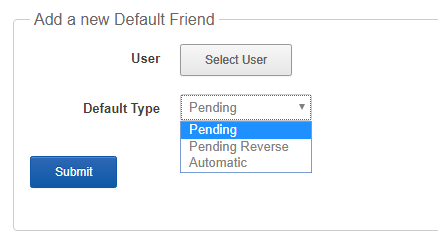
Once your default friends are added, they will display below.