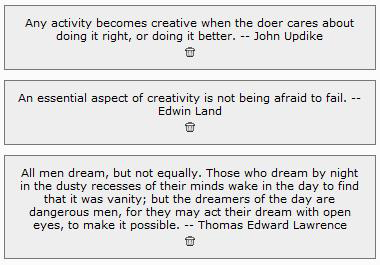- Home
- Guides
- Control Panel
- Custom Quotes
Overview
The Custom Quotes feature can be accessed from the main Control Panel at Plugins > Custom Quotes.
This feature allows the network operator to offer selected quotes as options for the end user to select when editing their profile, rather than giving them the standard text field to enter their own quote. This does not force the user to use one of the custom quotes, only provides more options.
What the User Sees
In the example below, this network has a single predefined quote. Each network is limited to a total of 5 custom quotes.
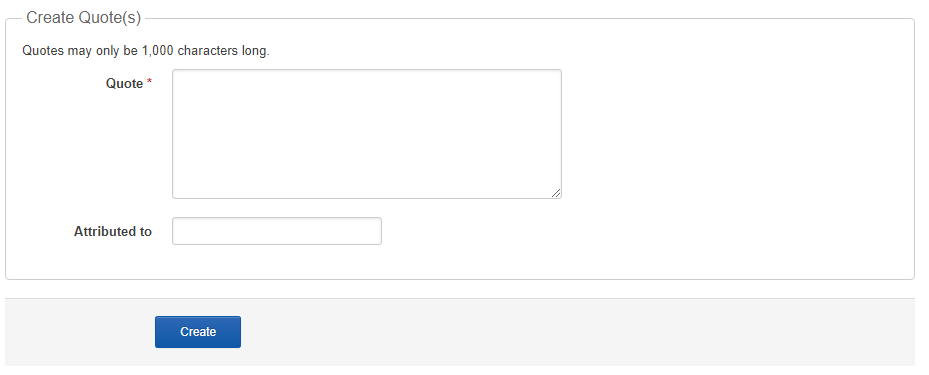
Adding Quotes
First, select the number of quotes you want to add.
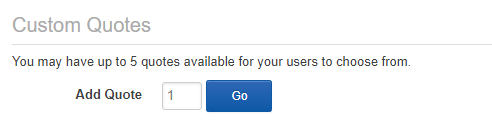
A new screen will be presented which allows you to enter the text and the source for each quote. Quotes are limited to 1,000 characters in length.
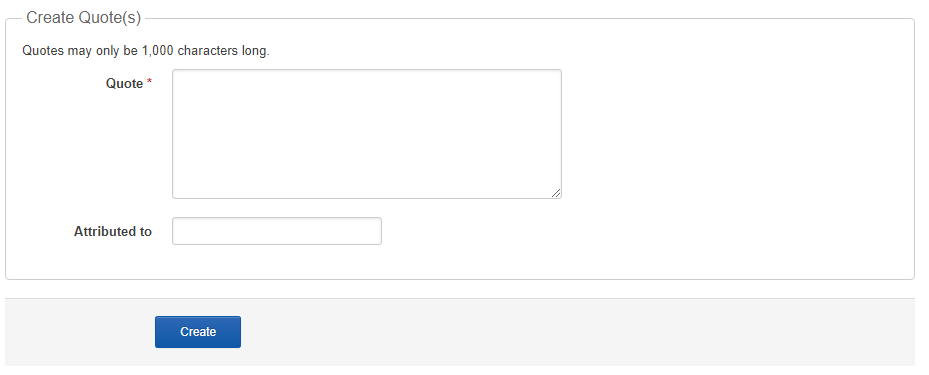
Once you quotes have been created, they will be displayed on the original custom quotes page in the control panel. While you can’t edit a create quote, you can delete them at any time.