- Home
- Guides
- CMS
- Site Guide
- Mobile Site Guides
Overview
The Mobile site guide feature is found in the Control Panel under Site Builder > Page Manager > Site Guides.
This portion of the site guide allows networks to build out mobile destinations. Mobile guides can include an unlimited number of pages. This guide is tied into our Menu Manager feature and allows networks to auto-generate dynamic menus based on the order of the pages in your mobile guide.
Creating a Mobile Guide
To create a mobile site guide, begin by clicking Add Site Guide. If this is done from the Mobile menu the type will already be set to mobile. However, if you are on one of the other guide pages, you can still select mobile in the dropdown and your new guide will be added to the appropriate location.
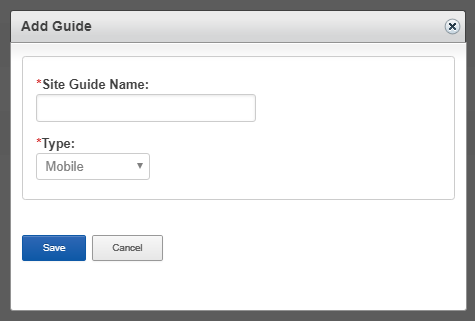
This opens a popup where you will name your site guide. Click Save when finished.
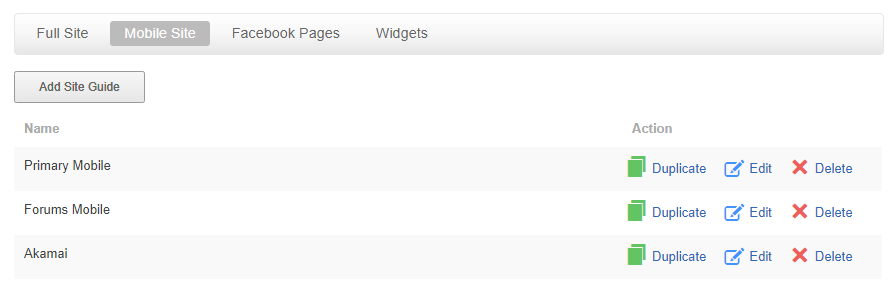
Editing a Mobile Page
The Mobile Site Guide builder shares the same interface as all other site guide types. For detailed instructions on how to use the builder, please visit the creating a site guide page.
Viewing a Mobile Page
Mobile site guide pages may be previewed in your web browser without the need of a mobile phone. To preview how a page will look to a mobile user, take the URL of your page and append ?pageSystem=mobile to the end of your URL.
http://www.domainname.com/go/cmspage/page_title?pageSystem=mobile