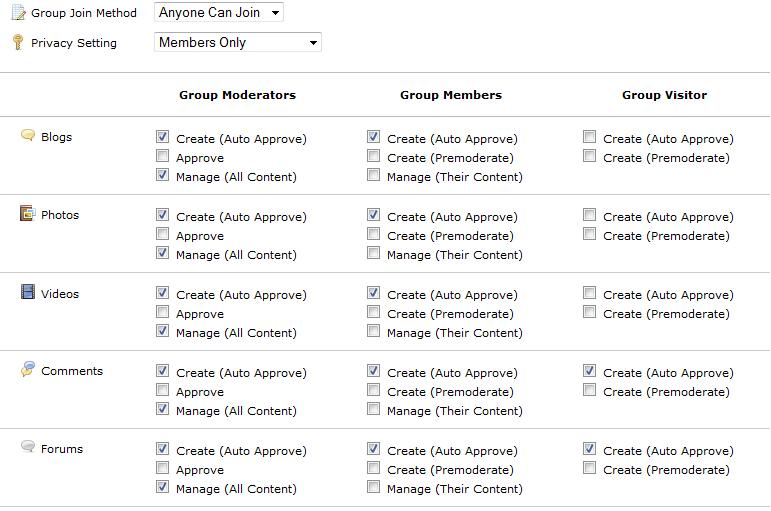Overview
Group permissions and privacy play a very key role on our sites.
In addition to the group join method and privacy level for viewing the group, it is possible to set detailed content level permissions for a group. These settings can be applied to:
- Blogs
- Photos
- Videos
- Comments
- Forums
And are broken down by type of user:
- Group Moderator
- Group Members
- Visitors to the group (member of community but not group, or not member of community at all)
The default settings for a newly created group are:
- Only the group owner can approve new content
- Only the owner and group moderators can manage all content
- All members of a group can create content
- Visitors of a group can only add comments and make forum posts
These settings can be adjusted by the group owner by visiting the Group Permissions page at: community.domainname.com/groupname/admin/group_settings.one. A link to this page is provided to the group owner on the Edit Group Settings page that appears in the Group navigation menu.