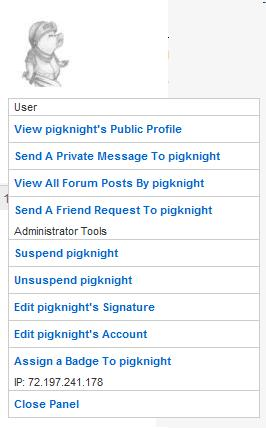Overview
The User Tools Menu is an optional feature in the ONEsite forum system. It adds a small icon below the user’s avatar that links to a popup action menu.
Standard User View
The standard site user will be presented with the most limited view of this menu, including:
- Viewing the selected user’s profile page
- Send a private message to the selected user
- View all forum posts of the selected user
- Send a friend request to the selected user
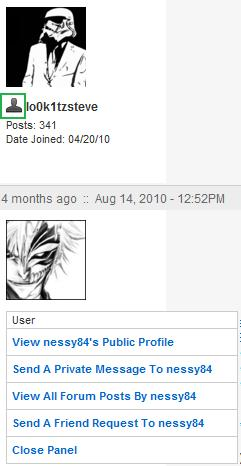
Admin View
A moderator will be presented with the same tools as the standard user, but will also receive access to moderation tools.
- Suspend selected user
- Unsuspend selected user
- Edit selected user’s forum signature
- Edit selected user’s account
- IP of selected user
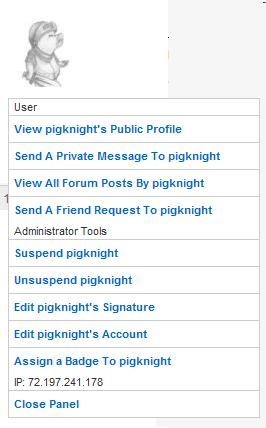
These moderation tools connect the moderator over to the moderator control panel to complete these actions.
Custom Actions
In the admin view screenshot you see to the right you will notice one more action not yet listed – Assign Badge To User. What shows up in this menu is entirely customizable but you will need to speak to your Project Manager to get the items adjusted.