Overview
The forum breadcrumbs feature is a visual representation of where a user is within your forum system.
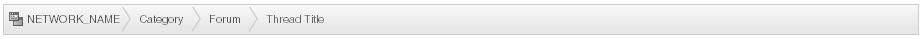
Options
- Set the title for the breadcrumbs. In the screenshot above, this is the text displayed as NETWORK_NAME. This can be set from the control panel at Plugins > Forums.
- Enable Content View menu on breadcrumbs. Content View offers users the ability to display larger views of content one piece at a time. Content View is accessible via the button next to the forum title in the breadcrumb if enabled.
- Set where the breadcrumbs should be displayed
- forum/viewboard page – this affects your forum home page as well as all other pages before you click into a thread to read.
- top
- bottom
- both
- neither
- view/thread page – this affects the individual threads view pages.
- top
- bottom
- both
- neither
- forum/viewboard page – this affects your forum home page as well as all other pages before you click into a thread to read.
