Overview
The ONEsite Control Panel is an administrative tool used to manage all aspects of your social network. It has a single set of login credentials which will be provided to you by your Project Manager.
URL – https://admin.onesite.com
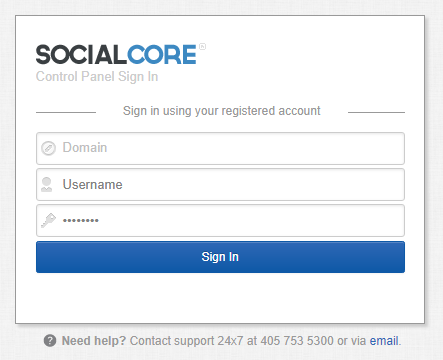
Note: Please only use the name of your community in the domain field. I.E. domainname.com. Your login will be rejected if you append www or http:// to the front of your domain name.
For your security, multiple failed login attempts to the master control panel will lock your control panel to any further login attempts. Should this happen, you will need to contact ONEsite support number and request the block on your control panel to be cleared.
Using the Control Panel
Once you log in, you’ll be presented with the Network Setup page. You can access key sections of the panel from here, or utilize the navigation system on the left.
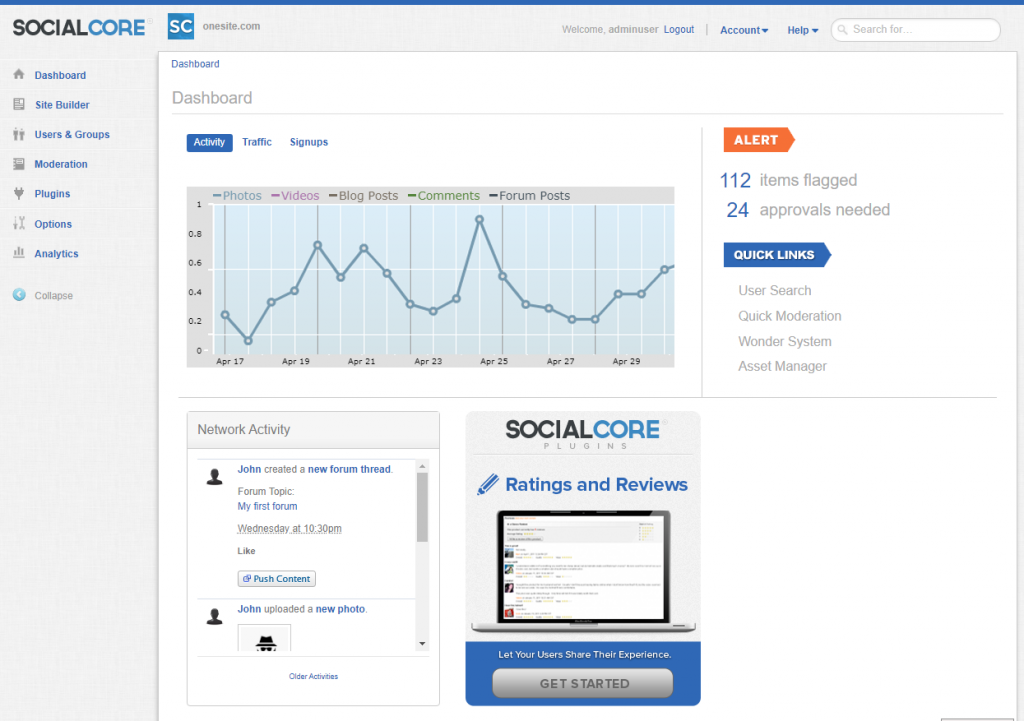
The left rail of the control panel shows the standard navigation first, and is followed by any other domains attached to the account you are currently logged in to. This is important for sites that have multiple domains or clients under their umbrella as it is possible to switch from one domain to another without the need to log out and back in by clicking on the name of another domain in the left rail.P
Key Sections of the Control Panel Include:
- Dashboard – This area of the control panel allows you to get a quick overview of activity on your site.
- Users and Groups – Manage user accounts accounts, groups, and tiers.
- Moderation – Manage flagged content via moderation tools and settings.
- Plugins – Manage email templates, gamification/loyalty, Social Integration, Categories, Documents, Forums, Videos and more.
- Options – The options tab allows you to control header and footer templates, page resources, network version, network default settings, trigger events, and general setup.
- Analytics – ONEsite has a robust analytics system that allows you to view custom reports based on content type and date range.
Control Panel Management
The ONEsite control panel is organized into categories that aggregate similar functionality and make it easier to manage various aspects of a community.
Dashboard
Site Builder
- Assets
- Custom Assets
- HTML Snippets
- Asset Manager
- Look & Feel
- Custom Stylesheets
- Theme Editor
- Toolbar Editor
- Page Builder
- Key Page Layouts
- Page Manager
- Site Guides
- Settings
- Redirects
- Manage Sitemap
- Markup Editor
- Resource Manager
- Menus
- User Navigation
- Wonder System
Users & Groups
- Group Management
- Change Group Owner
- Delete Group
- Group Approvals
- User Management
- Search Users
- Manage Profiles
- Broadcast All Users
- User Listing
- Tier Management
Moderation
- Quick Moderation
- Ban IP
- Manage IP Bans
- Moderation Log
- Moderator Settings
- Profanity Filter
- Security Settings
- Spam City
- Spam Queue
- Suspended Users List
- Trigger Words
- User Forum Posts
Plugins
- Comments
- Discussion Admin
- Email
- Email Templates
- Advanced Email Templates
- Bulk Email Tool
- Gamification
- Loyalty
- Badges
- Registration
- Network Invites
- Profile Wizard
- Rename Subdir
- Reserved Usernames
- Signup Options
- Signup Codes
- Social Integration
- Settings
- Social Media Manager
- Email Marketing
- Articles
- ONEsite Live
- Content Categories
- Custom Quotes
- Document Manager
- FAQ
- Forums
- Polls
- Rating & Sharing
- RSS
- Videos
- System Notifications
- Terms of Service
Options
- Site Wrapper
- Ad Campaigns
- Basic Settings
- Custom Avatars
- Custom BB Codes
- Default Friend
- Default Message
- Trigger Events
- Network Setup
Analytics
- Activity Overview
- Activity Report
- Message Board
- Top Sites
- Top Referrals
Related Resources
Moderator Control Panel – The moderator control panel is a specialized view of the control panel, offering only the tools and pages that allow moderators to manage users and content on the site. Each moderator logs in with a unique username and password and all actions they take are logged.
