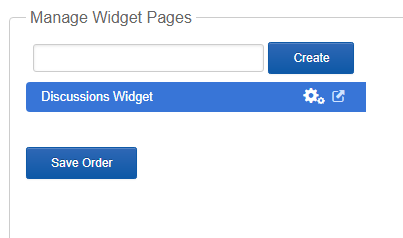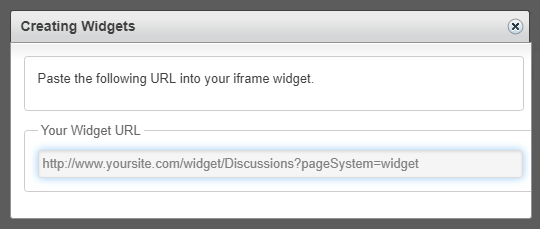- Home
- Guides
- CMS
- Site Guide
- Widget Sets
Overview
The Widget guide feature is found in the Control Panel under Site Builder > Page Manager > Site Guides > Widgets tab.
This portion of the site guide allows networks to take any content on the network and wrap it in an iframe widget which can then be added onto any other site.
Creating a Widget
To create a widget begin by clicking Add Widget Set.
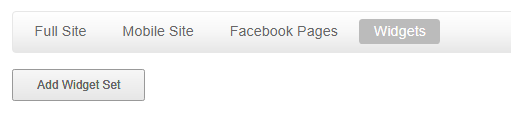
This opens a popup where you will name your widget set. Click Save when finished.
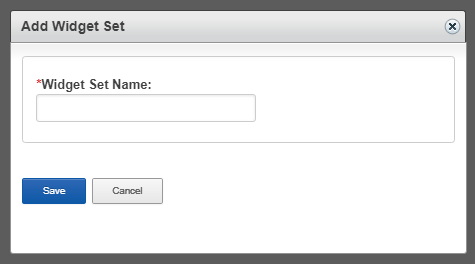
Editing a Widget
The Widget Site Guide builder shares the same interface as all other site guide types. For detailed instructions on how to use the builder, please visit the creating a site guide page.
Make a Widget
When you are ready to preview your widget, return to the widget list and click the cog icon. This will open a popup that displays your URL for previewing your widget.